Your Zycle or Smart ZBike roller is compatible with most simulators, including Bkool.
To use it, follow the steps described below, or watch the image.
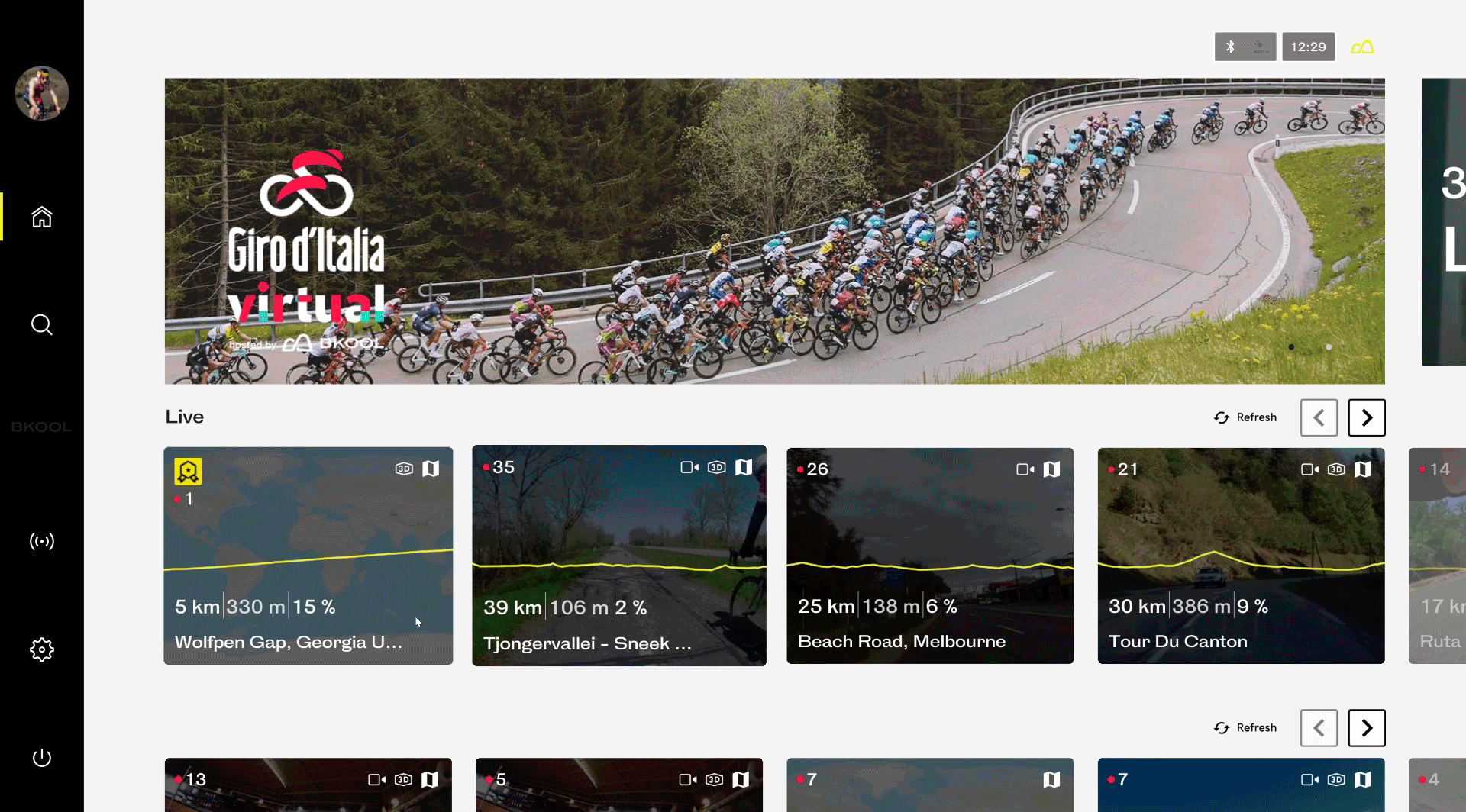
Access the link screen by clicking on the icon on the left.
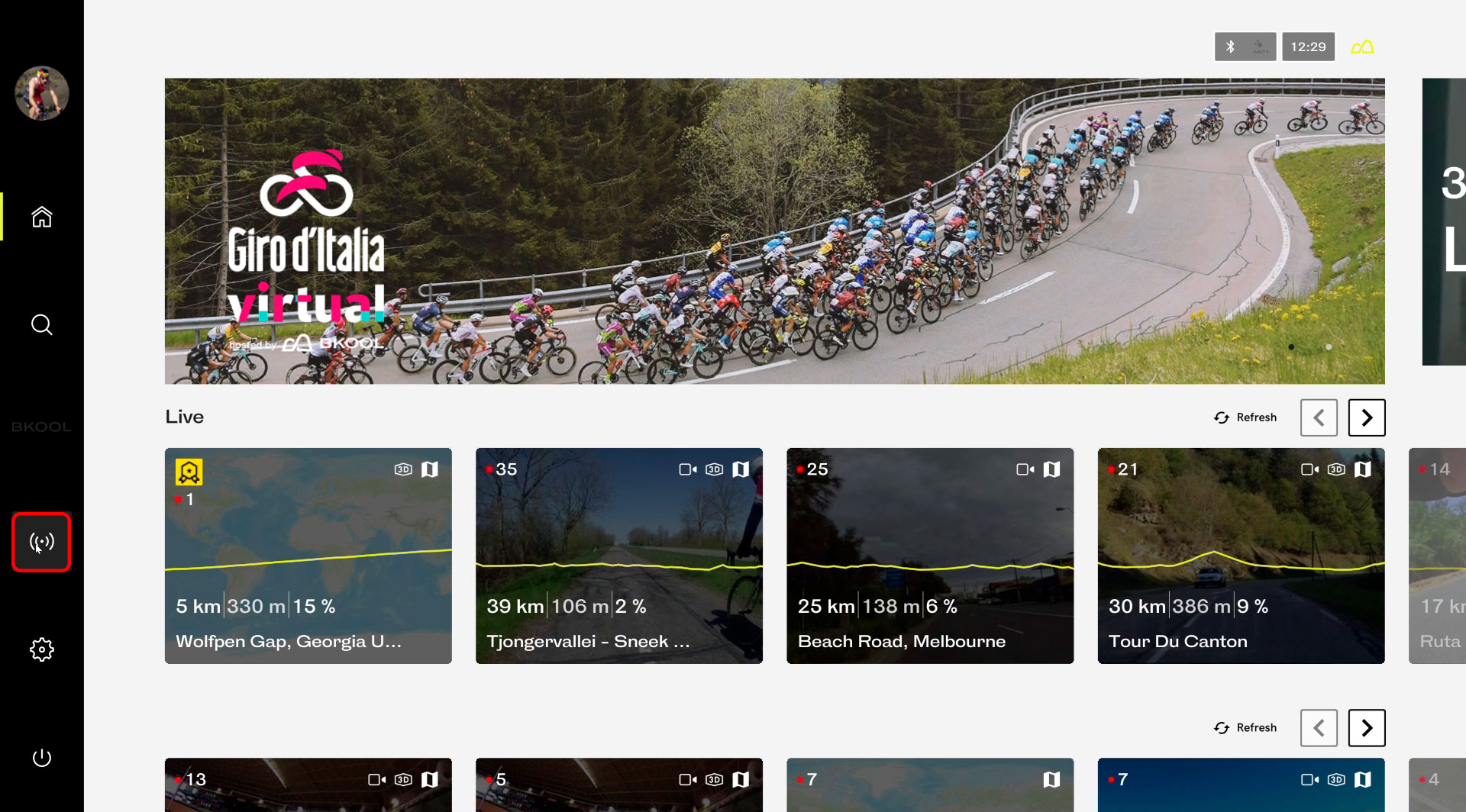
Remember that you must have the Bluetooth activated, and the Zycle connected to the power supply.
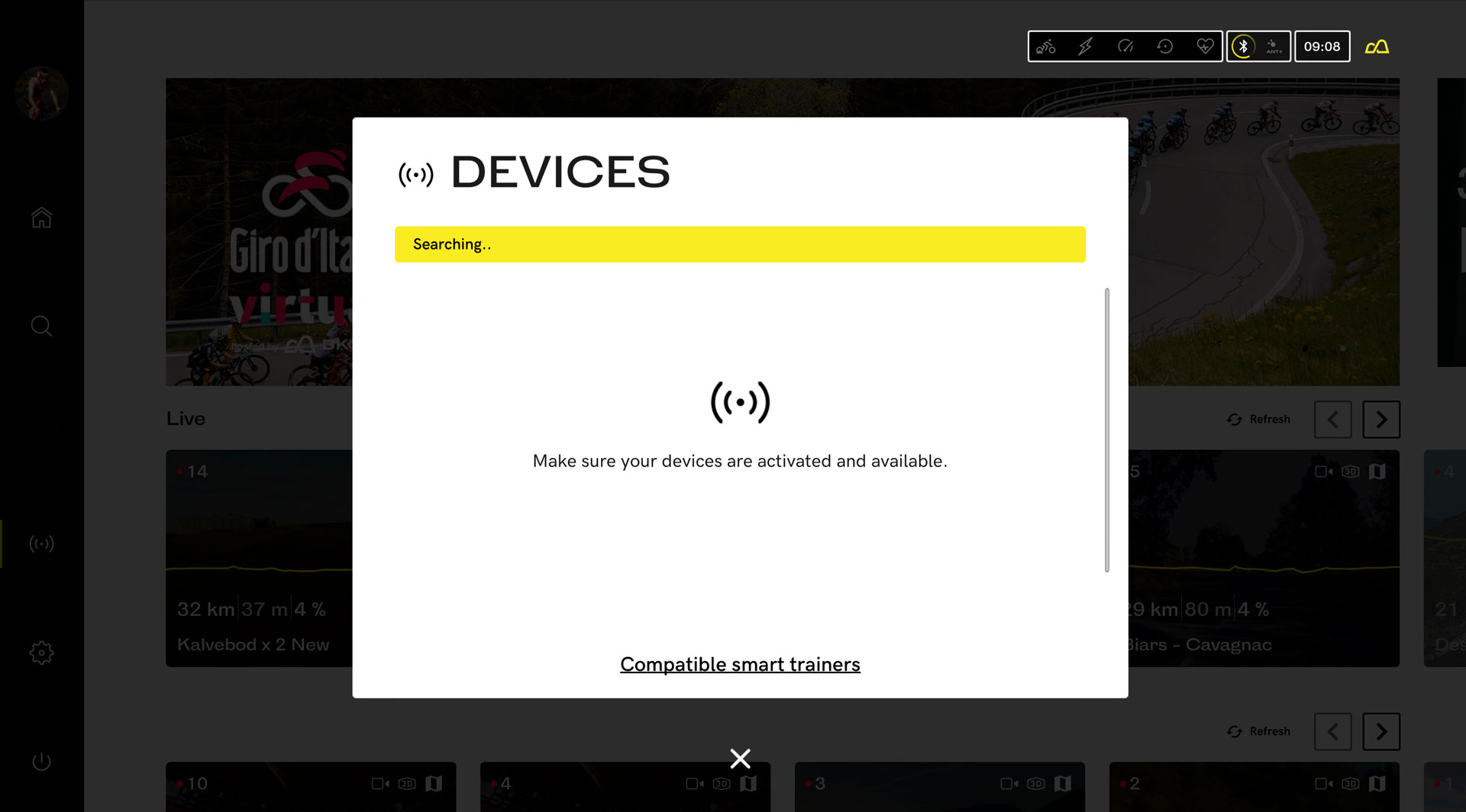
Once your Zycle device is detected, select it.
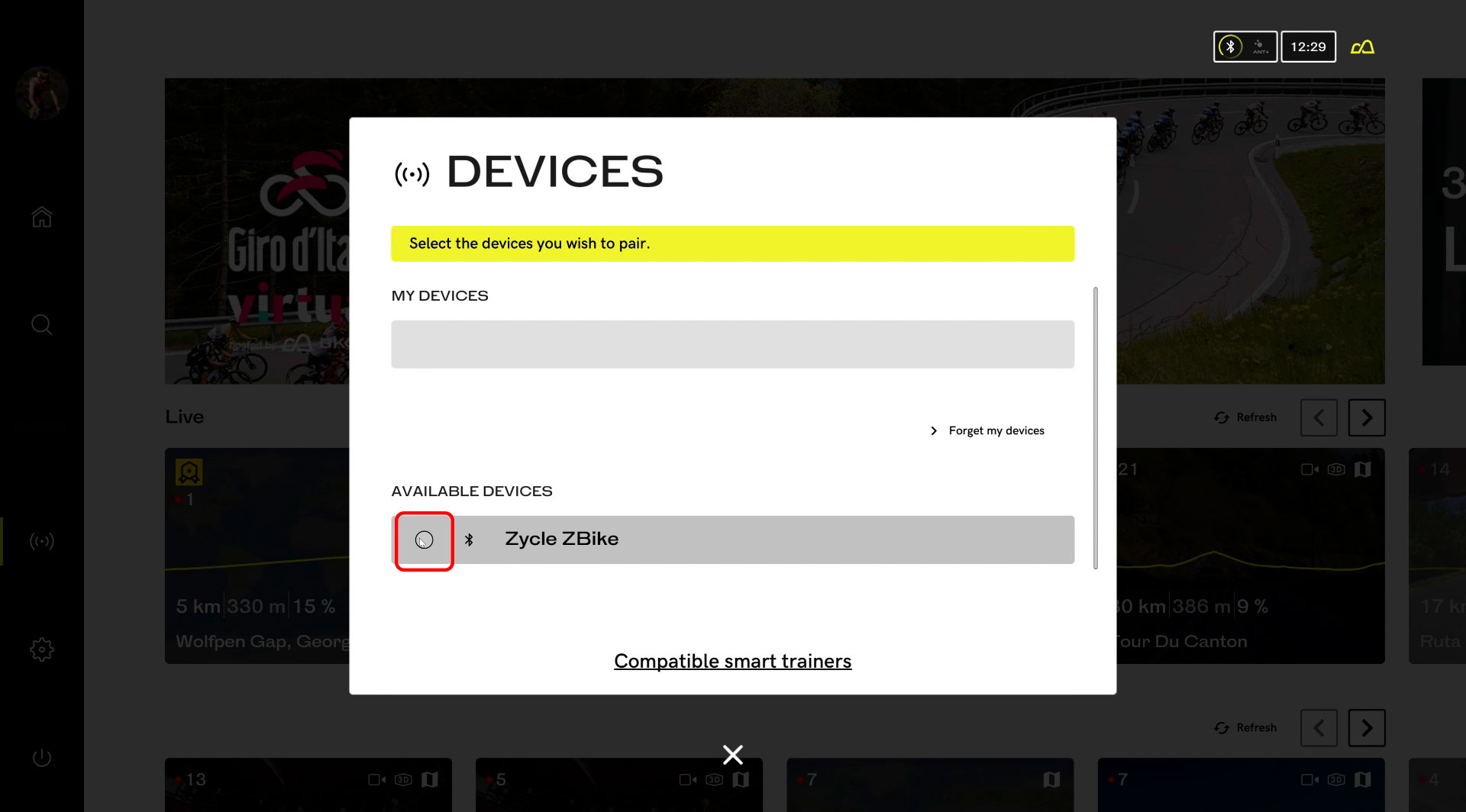
While pairing is complete, it will appear in red for a few seconds.
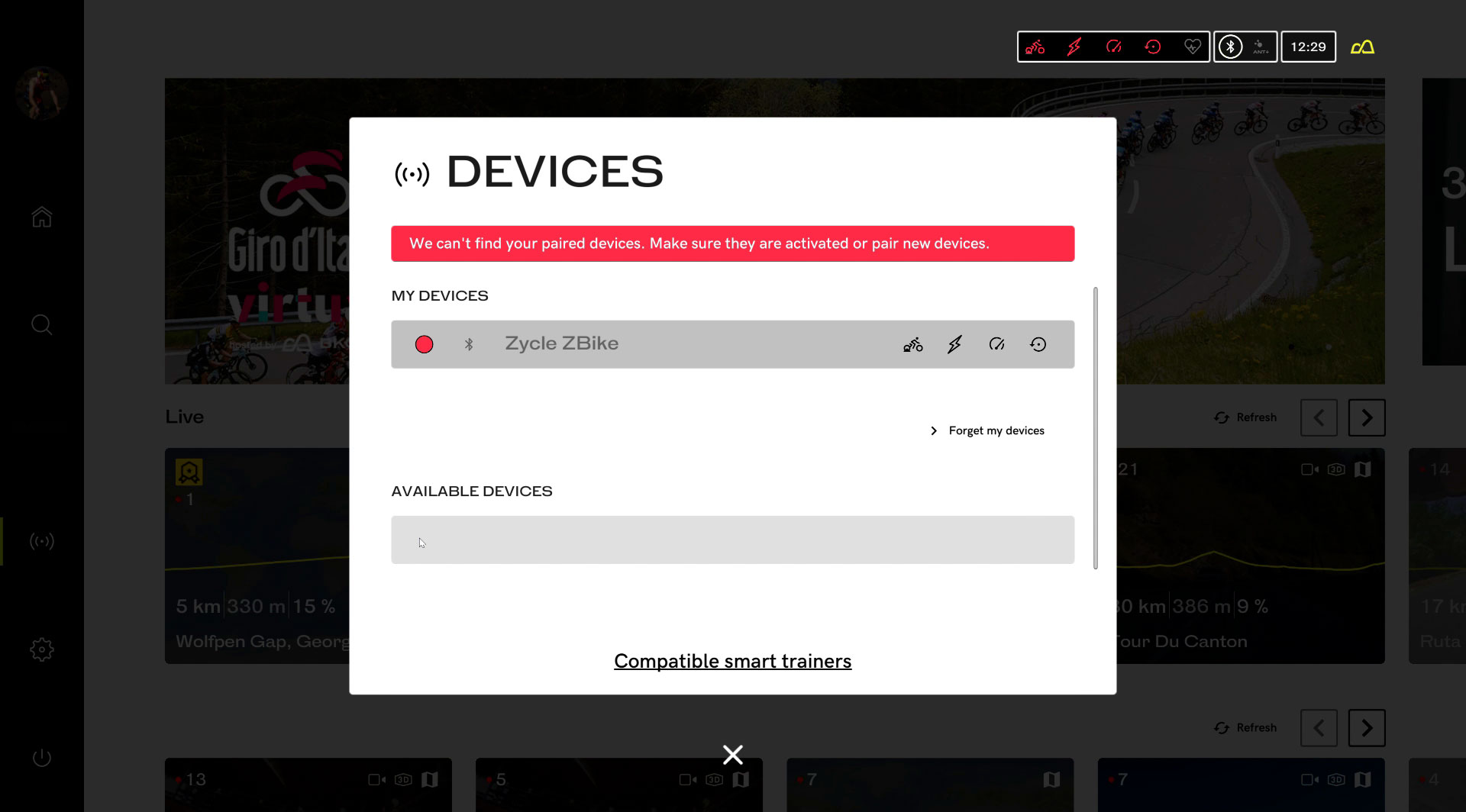
Once the pairing is complete, it will be shown in green.
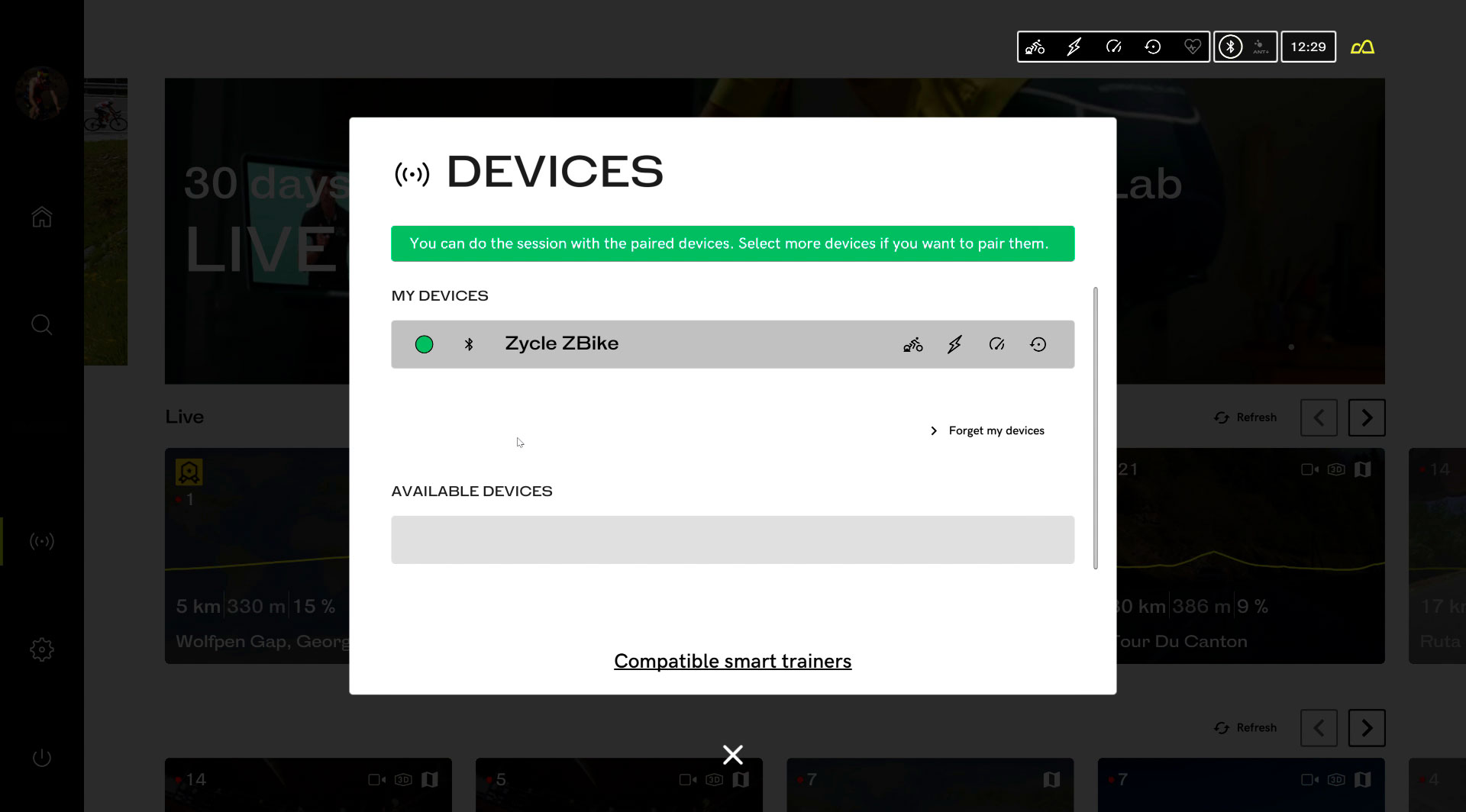
Close the pairing screen by clicking on the "x" at the bottom.

And now your Zycle will be ready to roll with Bkool.
If you need more information about this simulator, visit its help section.