Your Zycle or Smart ZBike roller is compatible with most simulators or training programs, including TrainerRoad.
To use it, follow the steps described below or watch the video.
On the main screen, click "Devices"
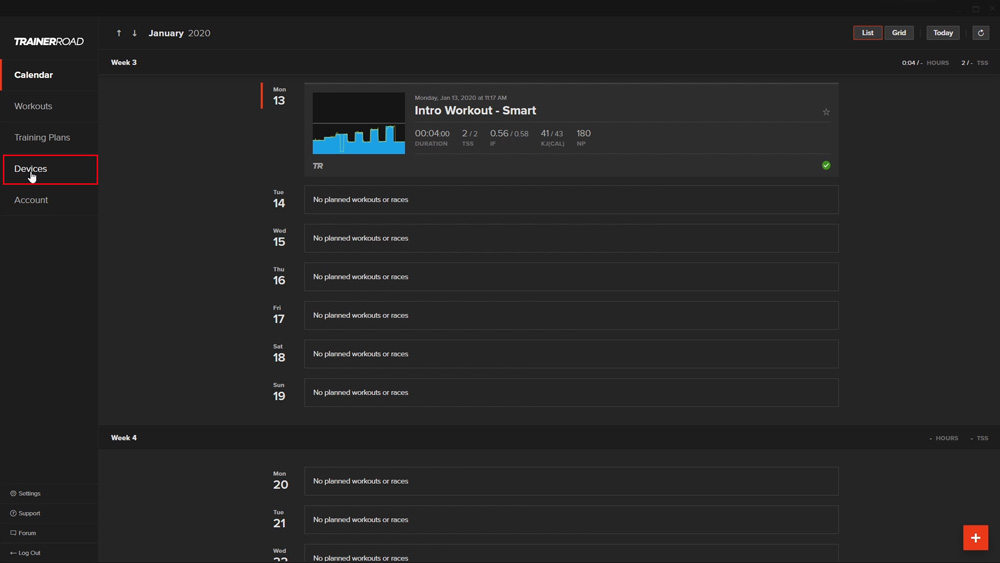
The devices it detects will appear. Pairing must be made with ANT+ to enjoy all the benefits offered by a controllable device such as the Zycle rollers and the Smart ZBike. Click "Connect Device" o the "ANT+ Trainer" card where your Zycle or Smart Bike roller will appear.
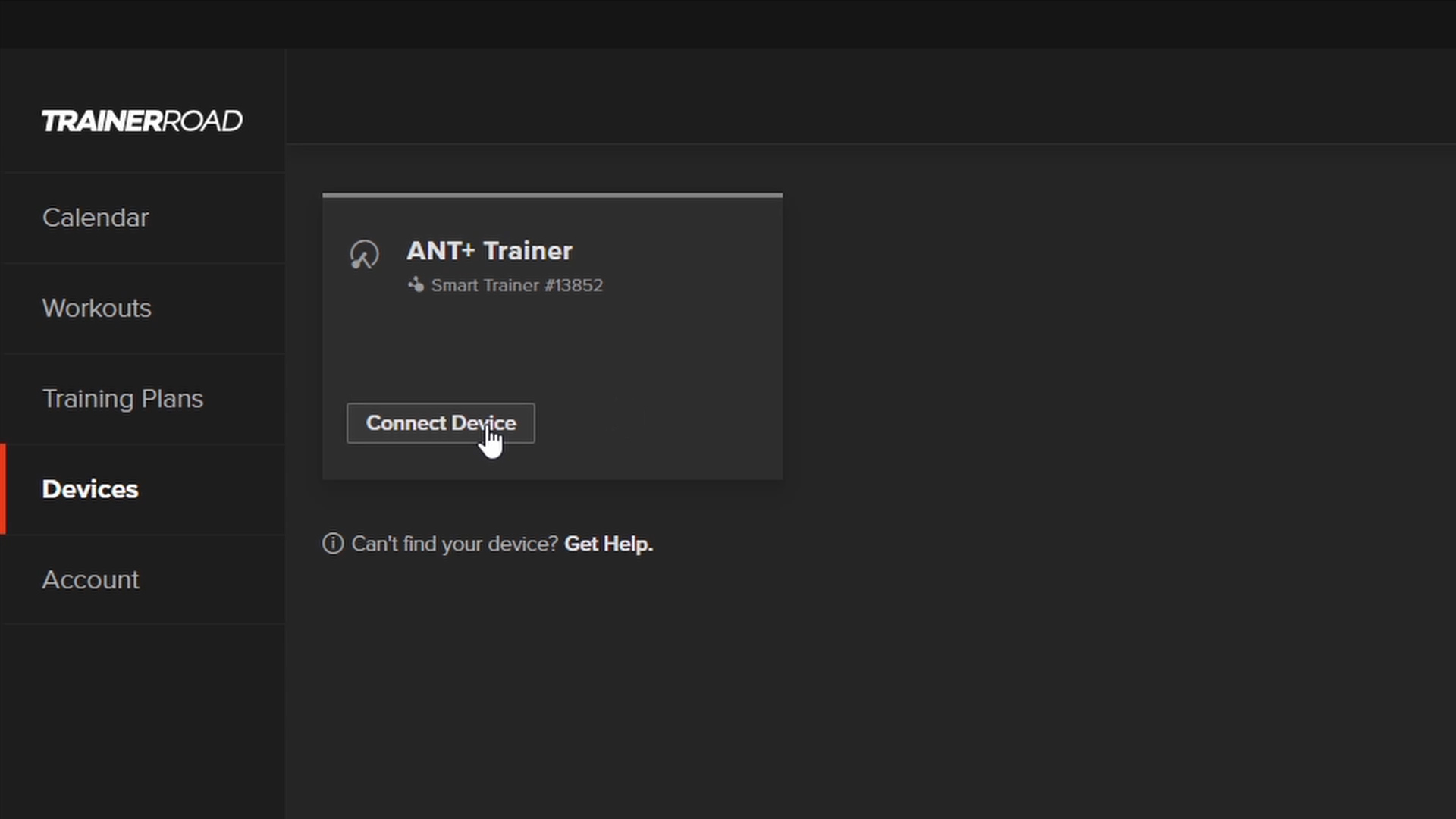
In a few seconds, your Zycle or ZBike roller will be paired and ready to use, although you can configure its behaviour if you click the card.
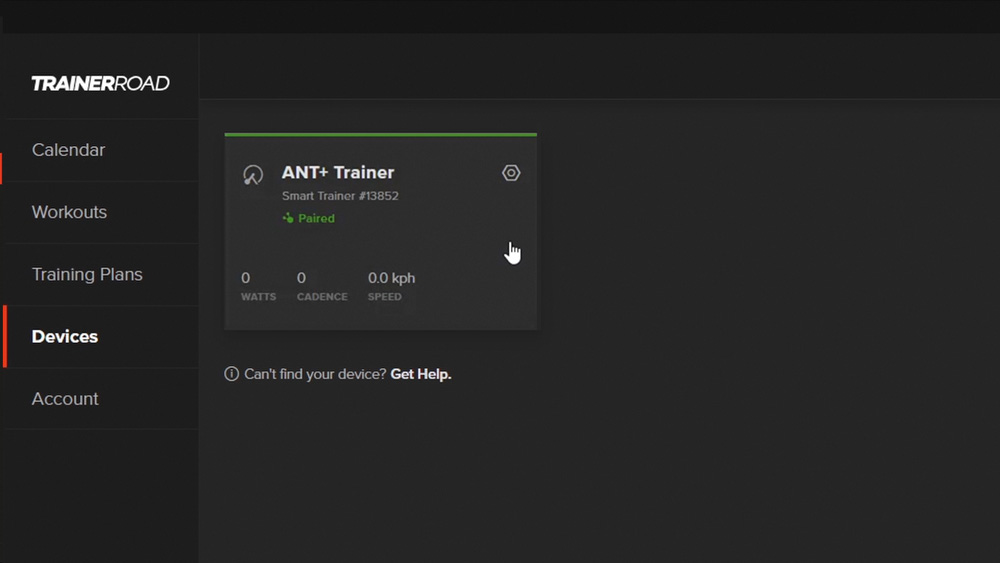
ERG mode: The resistance is adjusted automatically. It is the default mode.
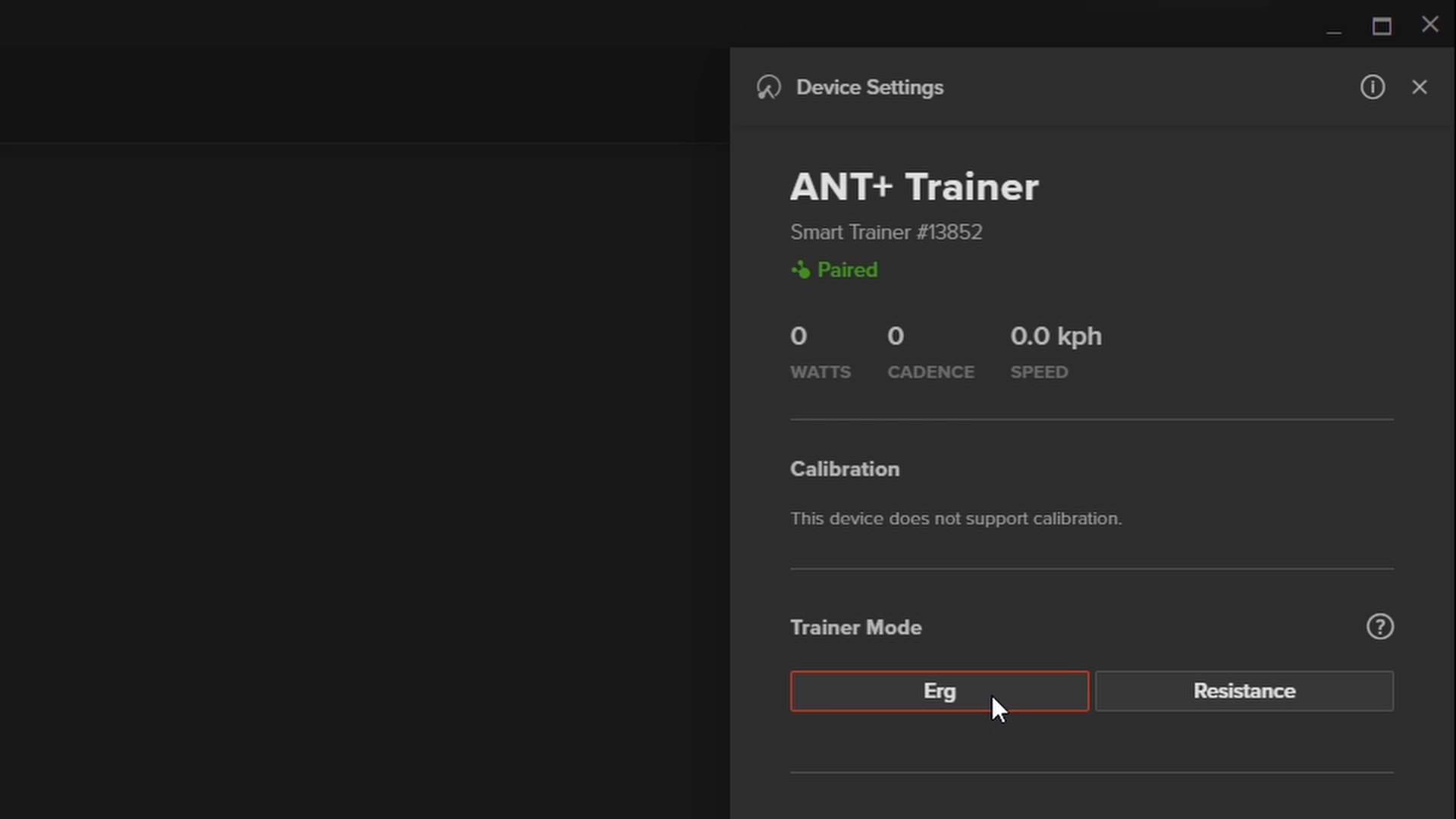
Resistance Mode:: You can also set the resistance if you wish, although automatic adjustment in the workouts will stop and you will have to adjust it by adapting your pedalling and playing with the gears.
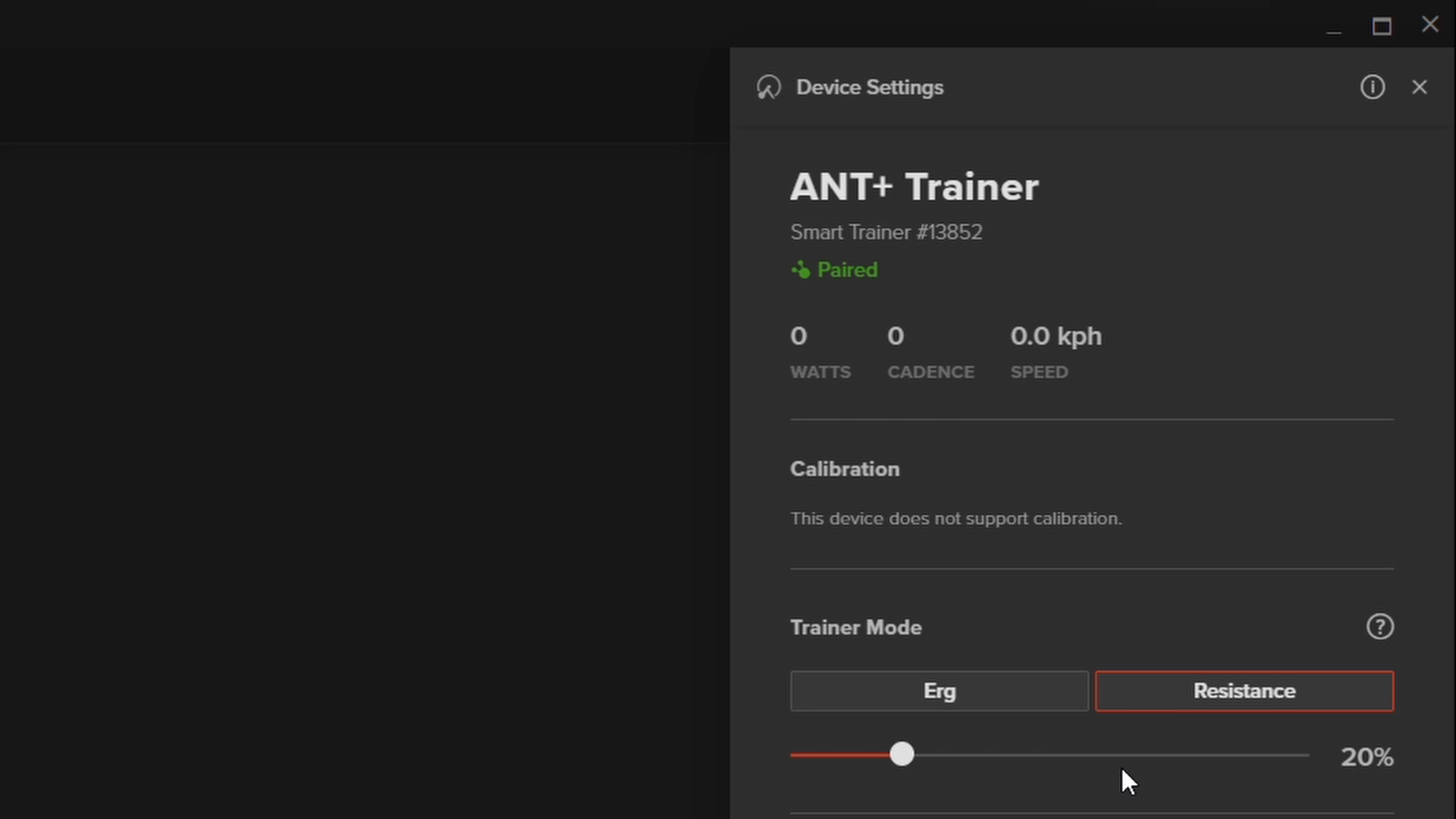
If you need more information about this program, visit the help section.